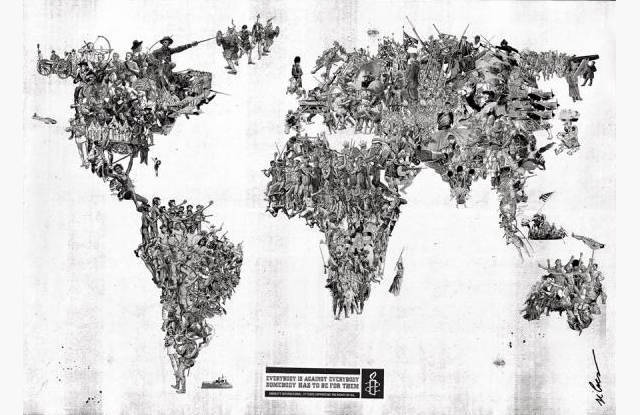Un pequeño artículo sobre este síndrome –procastinación– y como lidiar con él cuando se manifiesta. Es interesante que, aunque es fácil de explicar, prácticamente carece de un uso equivalente en español (personalmente lo traduciría como “decidia”, pero no sé si sea totalmente correcto).
Me gustó que además la nota está aplicada a situaciones dentro del mundo de la creatividad y el diseño, donde a veces sufrimos este y otros tipos de frustraciones…
First of all, you should realize that procrastination, despite being an annoyance and a major waste of time, is perfectly normal. Really. You’re not some lazy freak of nature if you procrastinate now and then. There’s no real cure for procrastination, and to be honest, as a creative person, you probably wouldn’t want the cure even if there was one. Why? Because procrastination is a major source of distraction, and distraction is what allows you to be creative in the first place. Think about it. If your life was merely a series of tasks from your to-do list, which you did flawlessly all the time, where would you find the time to be creative? And what are you usually doing when you’re at your most creative? Are you getting things done productively, like a good little automaton? Or are you goofing off – staring into space, doodling aimlessly, thinking about crazy, abstract things that have nothing to do with the task at hand? If you’re anything like me, the answer is almost always the latter.
The problem comes when your procrastination lasts longer than the period it’s required to be useful. If you find yourself avoiding your work for no other reason than you’re just not motivated to do it, there are a few things you can do to get yourself back on track and complete the work that needs to be completed. First of all, it’s important to understand the nature of human emotion. Don’t worry – this isn’t some esoteric psychology lesson. It’s actually quite simple: there’s no way you can maintain the same level of enthusiasm for the entire duration of a long-term project. It’s just not possible. Your brain will eventually run out of energy, and you’ll find yourself exhausted and demotivated. This is normal. And like procrastination, there’s nothing you can do about it. What you can do, however, is something that many people refuse to do: accept that it’s normal and that you can’t do anything about it…
http://bit.ly/N9Hwsw
Procrastination